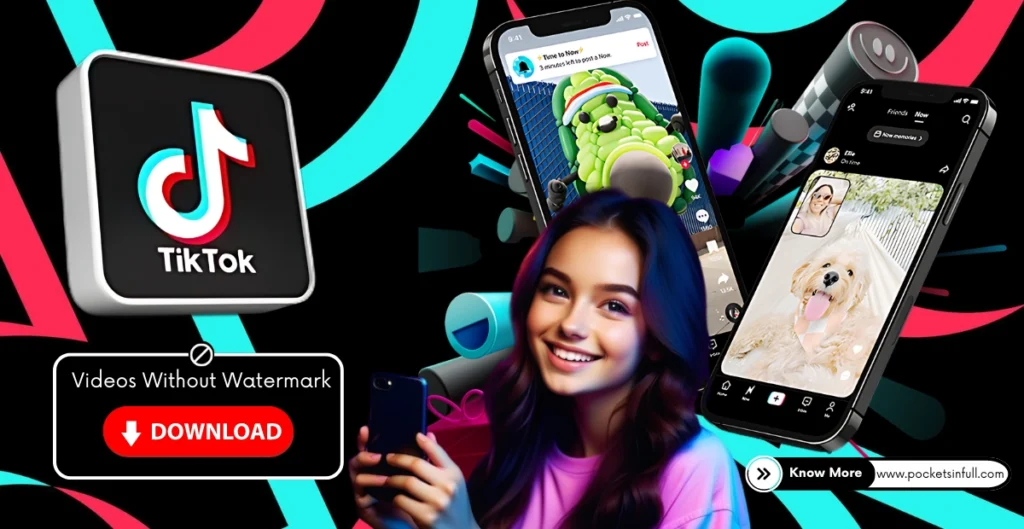
One of the most popular inventions of the digital era is TikTok. It has taken the social media world by storm, captivating millions with its short videos and diverse content. From viral dance challenges to comedy sketches and educational content, TikTok offers a unique platform for creativity and expression.
This app allows its users to download and save videos. However, the videos get downloaded with watermarks. If you are into TikTok and want to save your favorite TikTok videos without the pesky watermark, then you are in the right place.
In the comprehensive guide, we will explore the best-proven 4 ways to download TikTok videos without a watermark. So, without any delay, let’s check out the details.
What is TikTok Watermark?
Before we delve into the solutions to remove the TikTok watermark, it is important to know what the TikTok watermark is and why it gets downloaded with the videos you save to your gallery.
Well, the watermark on the TikTok videos is a superimposed graphic on the top of the video. The main purpose of a watermark is to show the origin of the video. And to restrict you from reposting someone else’s video without their consent.
The watermarks of TikTok include the TikTok logo and the username of the original poster. However, you should note that the TikTok watermark adds a bouncing watermark that moves around as the video plays. Sometimes, this feature poses a challenge to you when you try to remove it. But no worries, we will explore ways to avoid all the challenges during the TikTok video download procedure in the context below.
Also Read – Five Foolproof Ways to View Instagram Stories Anonymously
Why You Should Remove the TikTok Watermark?
Now, we will explore why it is necessary to remove the TikTok watermark. But before that, let’s take a moment to say that no matter for what cause you are removing the watermark from a video, you should not repost any video without the consent of its original owner.
Even if you remove the watermark, you may still have to face the repercussions of copyright and stealing someone’s TikTok video without their consent.
Now, let’s get back to our topic. If you want to repost the video on Instagram and YouTube, then you will have to remove the watermark because these two videos strictly deprioritize content with another platform’s watermark.
Removing the TikTok watermark from your original content is very important. You worked extremely hard on your video, and you deserve the best outcome. By sharing your videos on other platforms, you can achieve the great success you wish.
Ways to Download TikTok Videos Without Watermark
There are 4 proven ways through which you can remove watermarks from your desired TikTok videos. Whether you have Android or iOS, all the trips given below will work for you.
1. Crop Out the Watermark From the Video
Removing the logo from the video is a straightforward method, but it can alter the video’s aspect ratio. If you plan to share it on a platform with the same video size requirements as TikTok, you may end up with black bars around the video content.
Moreover, cropping isn’t suitable for all videos, as it might cut off important elements or details, like your head if it’s too close to the edges. In such cases, you must explore other methods to address the logo without compromising the video’s integrity.
The steps to follow to get the desired result are given below;
- Begin by saving the video from TikTok. Simply tap on the share icon, which resembles an arrow, on the video. This action will prompt various sharing options, one of which is to save the video. Tap on “Save video” to proceed.
- Then, open the downloaded video in your photos app.
- Choose “Edit,” located in the top-right corner, then select the Crop icon from the row of options at the bottom.
- Use pinch and zoom gestures to adjust the dimensions of the video, cropping out the watermark. Since the watermark moves around, you may need to crop multiple areas of your video.
- Once it’s done, tap “Done” to save the work.
2. Use a Third-Party App to Remove the Watermark
Use Apowersoft Watermark Remover, Remove & Add Watermark (Android only), and Video Eraser (iOS only). These apps specifically target removing watermarks from videos, including TikToks. Here’s how they work:
- Download a watermark remover app from the App Store (iOS) or Google Play Store (Android).
- Find the TikTok video you want to save without the watermark.
- In the TikTok app, tap the “Share” button and then “Copy Link.”
- Open the watermark remover app and paste the copied link.
- The app will process the video and remove the watermark. You can then save the video to your device.
3. Use a Video-Editing Tool to Remove It
This method is much simpler than the procedure to download a TikTok video without a watermark from the start. However, we are providing you with all the options!
To begin, search the app store for a watermark remover tool. Keep in mind the caveats mentioned earlier: many “free” tools may inundate you with ads or need in-app purchases to function. Additionally, the quality can vary, so be sure to read reviews and test a free trial before making a decision!
For reference, you can check out Video Eraser’s steps written below:
- Download your TikTok video in your camera roll.
- Then, select local video/gif from the main menu option.
- Use pinch and drag gestures to select the area containing the watermark. Keep in mind that most of these tools can only remove one watermark at a time. Since the TikTok watermark moves around, you’ll need to do this process in stages.
- Save your video first. Then, open the edited video and choose the area for the second watermark.
- Save the video once more. Afterward, export the edited TikTok video to your Camera Roll.
Note: You could also consider using an editing tool like Canva to incorporate a border around your video. It’s important to make sure that the border is sufficiently wide to cover any areas where the watermark might move around.
4. Request the Creator for a Clean Version
Sometimes, reaching out to the TikTok video creator and requesting a clean version without the watermark can be effective. If you ask politely, many creators are willing to share their videos without watermarks. Direct messaging them on TikTok or other social media platforms might lead to success.
